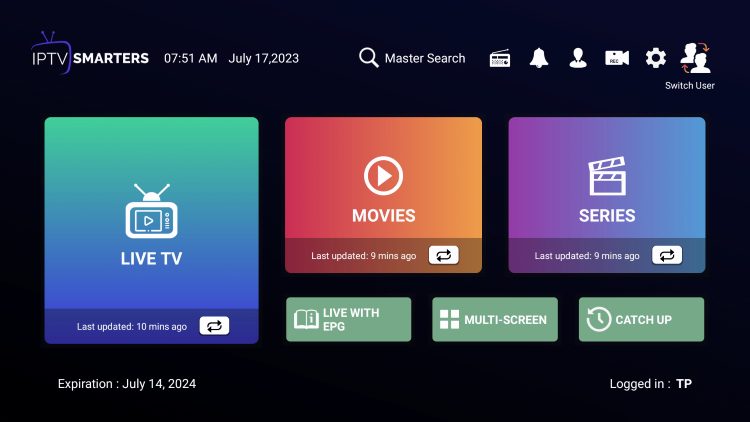How to Install IPTV Smarters Pro on Firestick & Android/Google TV
In this guide, we are using an Amazon Fire TV Stick 4K Max. However, these instructions also work for other streaming devices including Google Box or Android TV.
Step 1: Install the Downloader App
1. Open the search bar on your device.
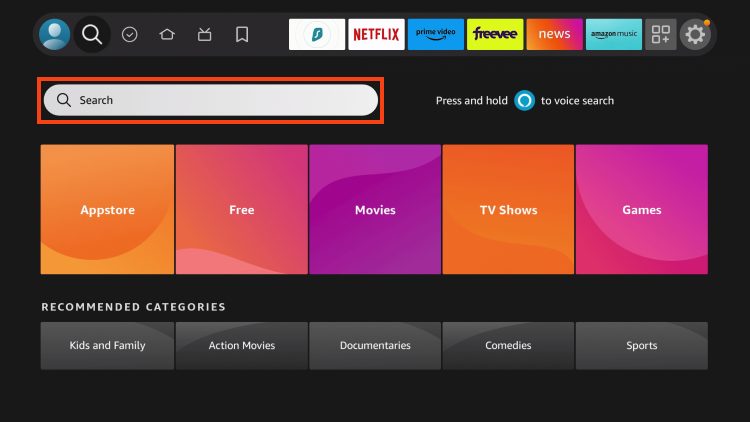
2. Type Downloader.
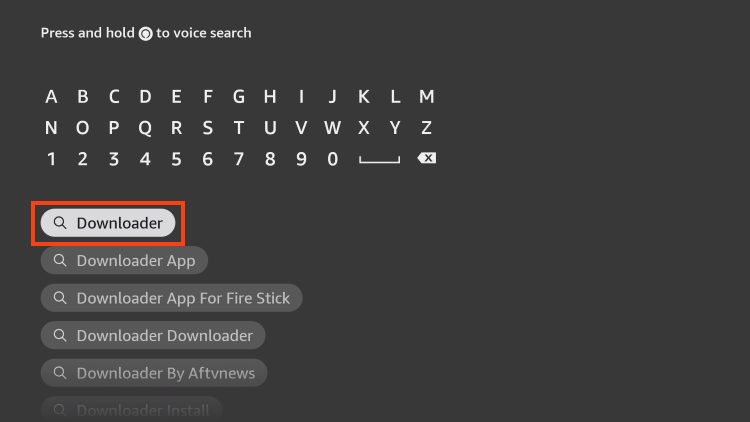
3. Select the Downloader app as pictured below.

4. If you have previously installed this, choose Download. If this is your first time, click Get.
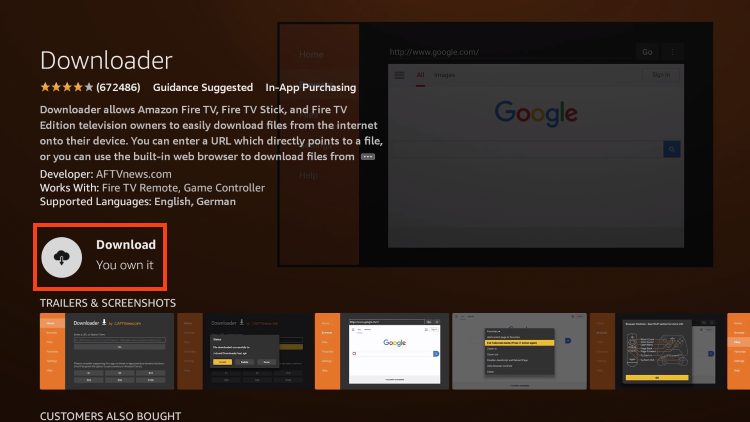
5. Downloader will begin to install.
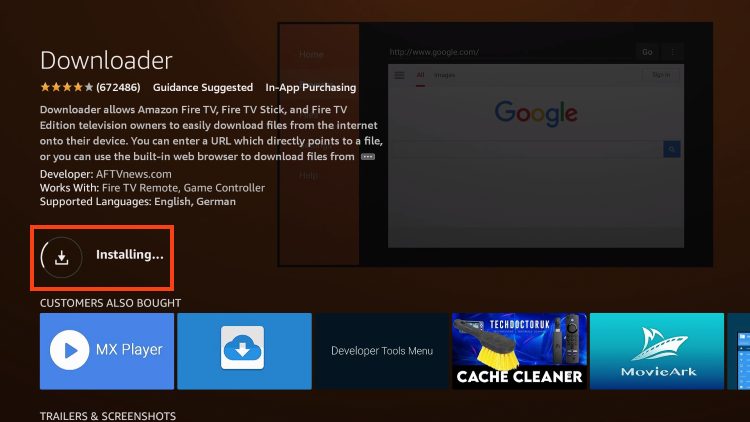
6. When it has finished, you will get a notification in the lower right hand corner.
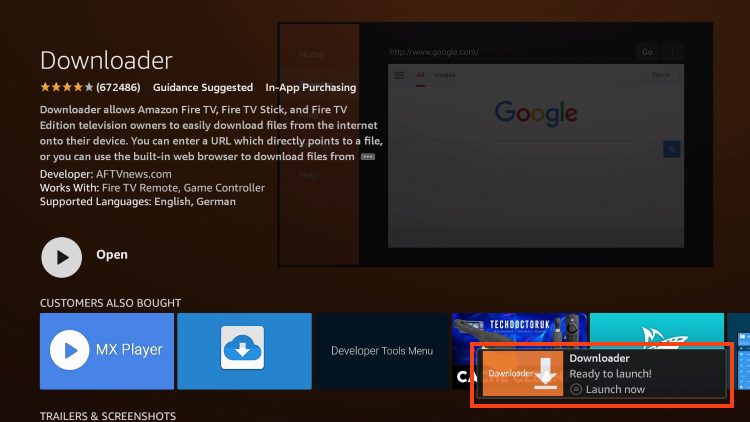
8. Before continuing, you must enable Unknown Apps within the Settings of your device if you haven’t already turned this ON.
Unknown Apps Firestick/Fire TV

With Downloader installed and enabled for Unknown Apps, we can continue with the installation of IPTV Smarters.
Step 2: Download IPTV Smarters Pro
1. Launch Downloader.
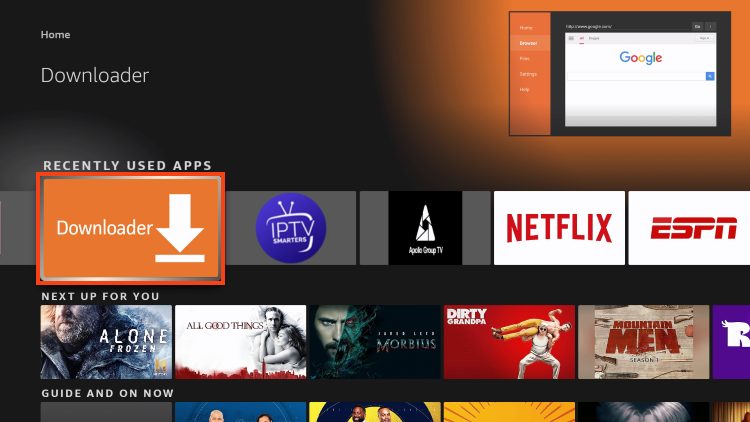
2. Click the URL Menu bar which will launch the keyboard.
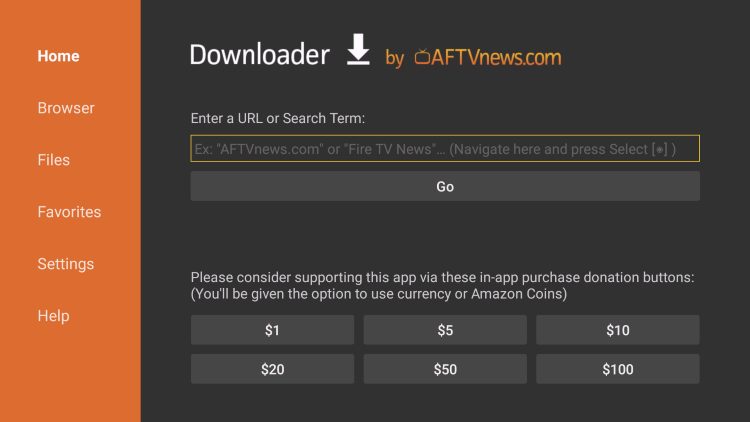
3. Now, type 6468112 and click Go.
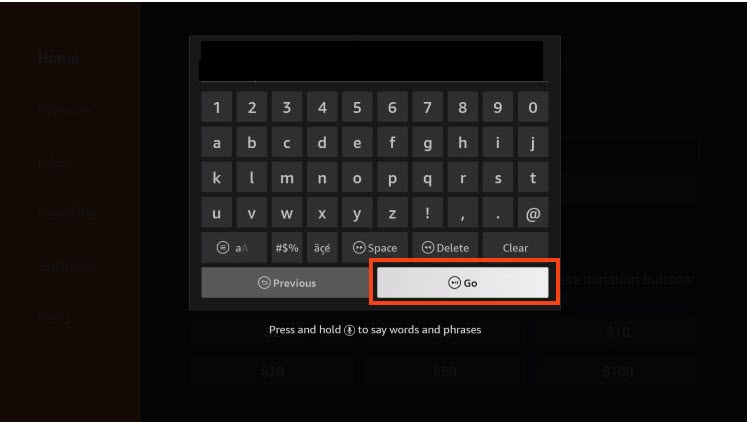
4. Wait while the app downloads.
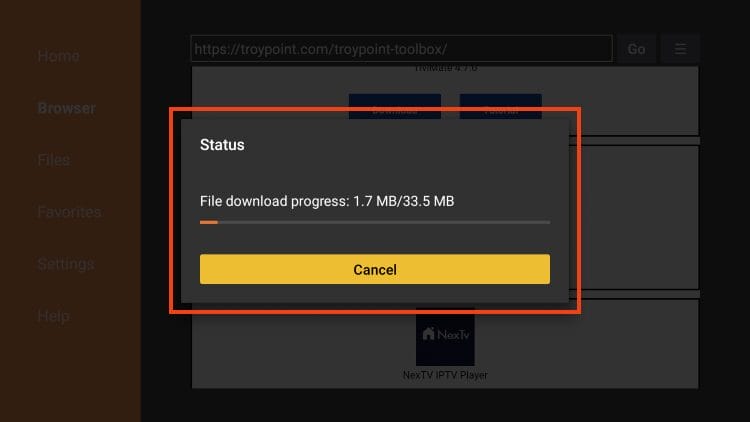
5. Click Install.

6. You will then encounter the Ready to launch! message.

7. Click Done.

11. You are then prompted to delete the installation file. This will free up space on your device. Click Delete.
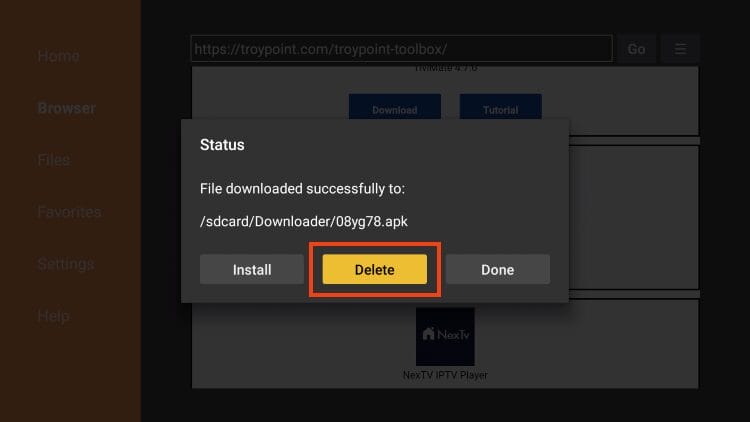
12. Click Delete again.
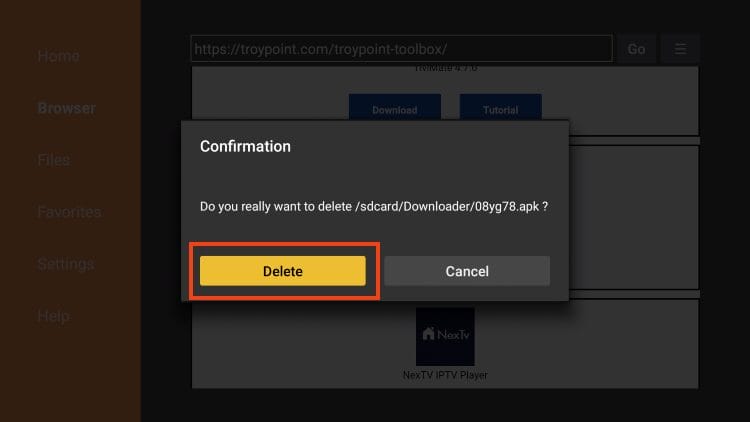
Installation is now complete. Continue reading for more info on this application and other install guides for various devices.
How to Set Up IPTV Smarters
After installing, you may launch the application for use. First, you are prompted to select your layout.
- If using a streaming device such as Firestick or Android TV/Google TV, select TV and click SAVE.
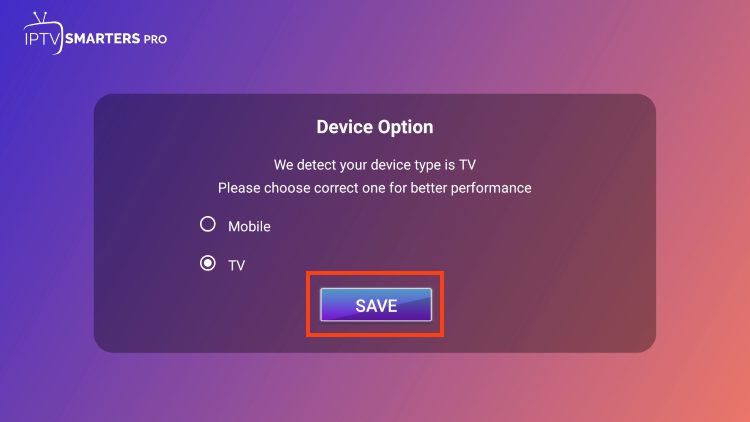
- Choose Login with Xtream Codes API
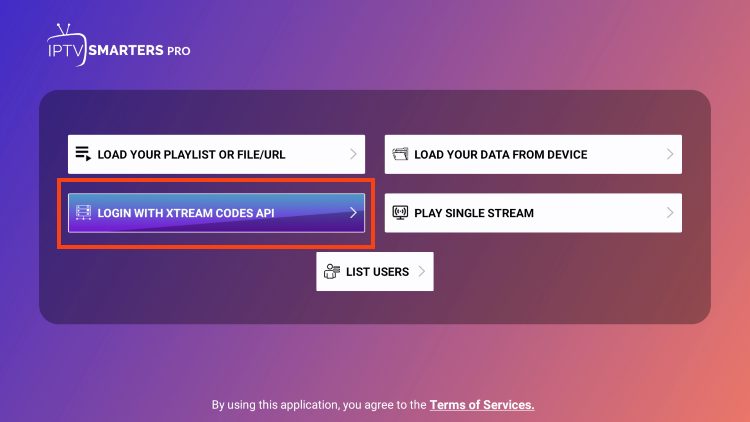
OR
If your IPTV Provider does not provide Xtream Codes setup, you can use an M3U URL and choose to Load Your Playlist or File URL
Most M3U URLs require that you input your service username and password. You will usually see where these go inside the URL as they are indicated by “username=xxxx” & password=xxxx”. You will input your username and password where the x’s are located.
Because these M3U URLs are so long to type, we recommend using Xtream Code if possible.
- Enter account information and click Add User
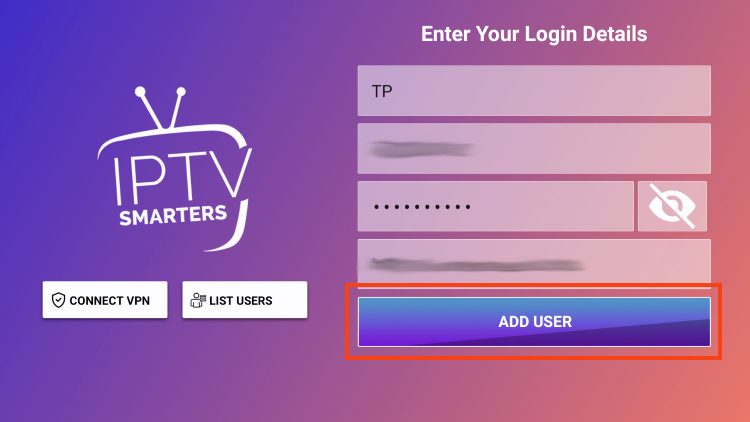
- Wait for User added successfully message to appear
- You can now access your content for live streaming and more. Enjoy!